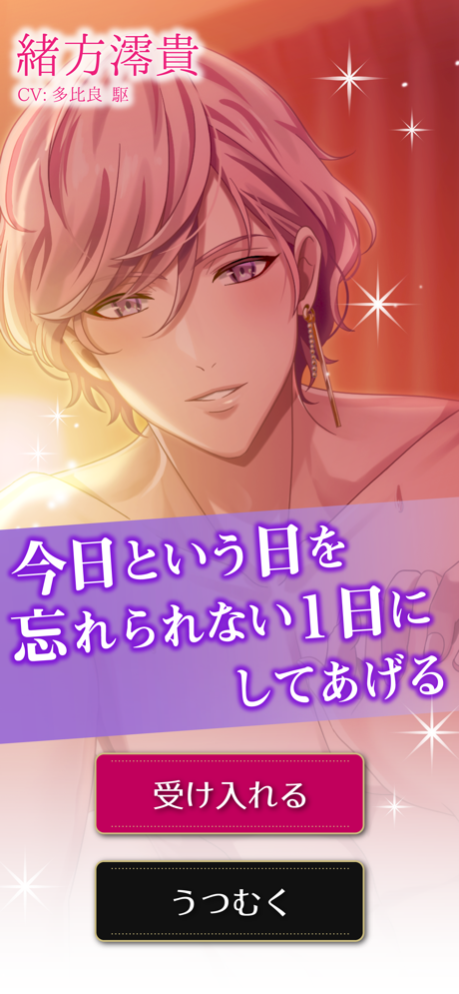LoveMemorys 4.9
Continue to app
Free Version
Publisher Description
・ストーリー
らぶ・メモリーズ!!は乙女達の夢を描いたアプリ
某大手芸能事務所の世の中の女性を虜にしたアイドル達。
今までアイドルとしてデビューし活躍するまでに大きな試練があったが乗り換えてきた彼ら。
活動に落ち着いてきた中、ある街で運命的にあなたと出会う―――!
アイドルと恋をし付き合う、そして―――。
おはようからおやすみまで24時間あなたと一緒
あなたとの出会いをアイドルたちは、ずっと待ち望んでいた!
普通ではあり得ない、禁断の恋愛チャットゲーム
・クレジット
【タイトル】らぶ・メモリーズ!!
【ジャンル】リアルチャット恋愛シミュレーションアプリ
【公式サイト】:https://app.lovememo.game/
【公式Twitter】:https://twitter.com/lovememo_kouhou
【声優】神崎はずき/灰 銀郎(カイ ギンロウ)/夕凪志苑/夜凪つかさ/風車マワル
May 16, 2023
Version 4.9
-Implementation of "back" function with gesture animation
-Modification of gacha function
Fixed so that the voice is automatically played when a still is acquired in a one-shot gacha.
Fixed that the voice is played when you tap the voice button in the 10-round gacha.
Fixed the -API and improved the response speed of the app.
About LoveMemorys
LoveMemorys is a free app for iOS published in the Action list of apps, part of Games & Entertainment.
The company that develops LoveMemorys is SINAI K.K.. The latest version released by its developer is 4.9.
To install LoveMemorys on your iOS device, just click the green Continue To App button above to start the installation process. The app is listed on our website since 2023-05-16 and was downloaded 0 times. We have already checked if the download link is safe, however for your own protection we recommend that you scan the downloaded app with your antivirus. Your antivirus may detect the LoveMemorys as malware if the download link is broken.
How to install LoveMemorys on your iOS device:
- Click on the Continue To App button on our website. This will redirect you to the App Store.
- Once the LoveMemorys is shown in the iTunes listing of your iOS device, you can start its download and installation. Tap on the GET button to the right of the app to start downloading it.
- If you are not logged-in the iOS appstore app, you'll be prompted for your your Apple ID and/or password.
- After LoveMemorys is downloaded, you'll see an INSTALL button to the right. Tap on it to start the actual installation of the iOS app.
- Once installation is finished you can tap on the OPEN button to start it. Its icon will also be added to your device home screen.